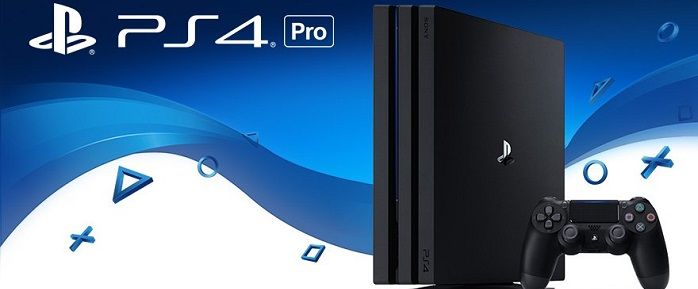The highly anticipated system update for the PS4 is live. Update 4.50 offers many upgrades with the most notable being a Boost Mode for legacy titles on the PS4 Pro. In addition, players can add a USB 3.0 external hard drive of up to 8 terabytes for storing games. This allows an easy and affordable upgrade to buying a laptop hard drive and having to physically install it. Other changes include the use of custom wallpapers and 3D Blu-ray support on the PlayStation VR. The log of changes is listed below.
Main features in version 4.50 beta update
You can now use a USB storage device to install applications or move applications from your PS4’s system storage. The following USB storage devices can be used. Select (Settings) > [Devices] > [USB Storage Devices], select the connected USB storage device and then format it for use as extended storage.
External hard disk drive
USB 3.0 or later
250 GB minimum, 8 TB maximum capacity
The quick menu is now more user-friendly. Creating, joining and other party features are even easier to access.
(Notifications) has been redesigned. All notifications now appear in a single list.
You can now use screenshots to customize the background of your home screen and function screen. Select (Settings) > [Themes] > [Select Theme] > [Custom].
You can now post screenshots directly to activities, such as those shown in [What’s New]. Press the SHARE button, select [Screenshots] and then select [Activities] as the upload destination. Also, you can now tag games and fellow players.
You can now post animated GIFs to activities and social applications.
You can now make a party public or private, even after the party has been created. Select (Party) > [Party Settings] > [Party Privacy].
PlayStation VR now supports Blu-ray 3D content.
Other features in version 4.50 beta
As a parent or guardian, you can now easily create sub a sub-accounts of your children when creating your master account.
You can now upload or download saved data directly from the home screen. Press the OPTIONS button and then select [Upload/Download Saved Data].
You now have the option to share screenshots on PlayStation Network. WPhen sharing, you can also adjust privacy settings.
You can now change the color of your profile screen to match the cover image. On your profile screen, select (Options) > [Change Cover Image] > [Change Background Color].
When reporting inappropriate content, you can now preview your report before sending.
Cinematic mode image quality on PlayStation VR has been improved.