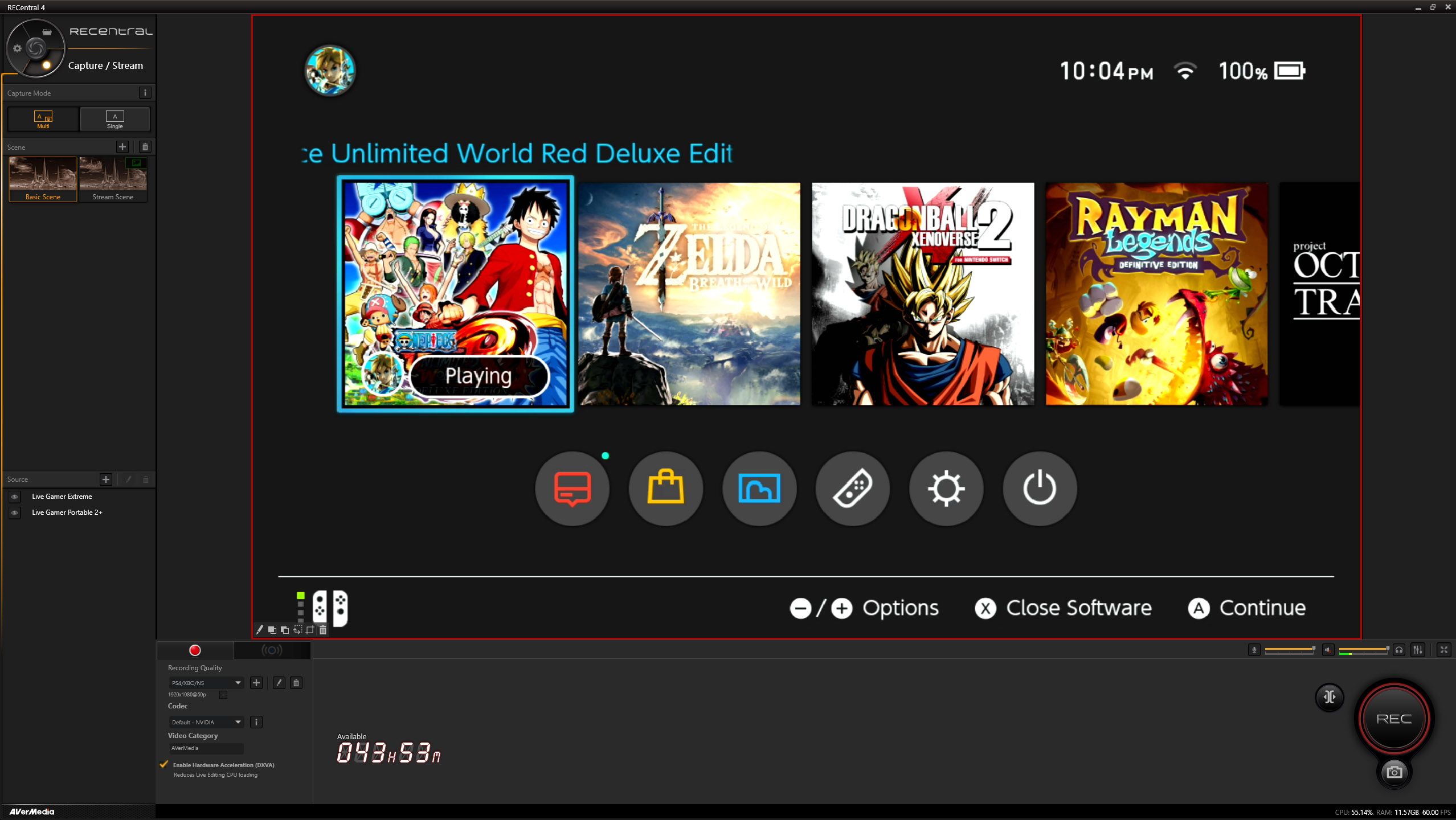Over the last five years, two companies have dominated the capture card market: Elgato and AVerMedia. Blackmagic Design could very well be considered, but they are primarily known for more expensive, professional grade material rather than something easily available for the masses. AVerMedia in particular has been able make a name for themselves with their portability. You don’t always need to be seated next to a computer to record your footage; you can play games from the comfort of your couch while still capturing and streaming no problem. Last year saw the introduction of the Live Gamer Portable 2, a much evolved version of their first 2013 model, but something was missing. With the introduction of a brand new lineup of mid-cycle consoles for both PlayStation and Xbox, more and more players are adopting 4K gameplay. While we’re still a little way away from full, easily accessible 4K recording of video games, AVerMedia has created a solution for those looking to play their games at super high resolution while still recording at 1080p60.
The feature that justifies the Plus at the end of the product name is the 4K pass-through. Players will now be able to play their PlayStation 4 Pro or their upcoming Xbox One X at beautiful 4K resolution without any problems of the capture card getting in the way. The Plus will still record footage on the fly, but it will convert it down to 1080p as it lacks the capabilities of capturing at such a high resolution. The big downside, though, is that this doesn’t pass-through an HDR signal, which might be a deal breaker for some.
Outside of that, not a whole lot has changed from the standard GC510 model. For starters, there are three different modes you have to switch between to record. There’s the standard PC mode where it’ll reroute the signal through the USB connection. There’s a PC-Free Mode which, as its name suggests, doesn’t require users to have an actual PC to record, but instead goes through the device itself with a simple press of the big glowing button on the front to start and stop. Finally, there’s the Storage Mode, which is the best feature the device contains, as you’ll be able to access the MicroSD card on your computer without the need of an adapter of a direct plug-in. This is all accessed on the front of the panel where a slider can be swapped between each mode.
[gallery link="file" columns="2" size="large" ids="274365,274364"]
In addition, outside of the standard USB in and out connectors on the back of the device, there’s two different 3.5mm plug-ins on the front. These are meant for more control over commentary. One of them is for capturing party audio through say Xbox Live or PlayStation Network, while the other is direct headset commentary support. It works surprisingly well, although it won’t ever replace more dedicated microphones you’d normally setup through a computer.
As for the capture itself, if you decide to go for the PC-Free mode, all you need is a microSD card alongside a power source, such as a power bank, and you’re good to go. This makes going to events so much easier, especially considering AVerMedia supplies buyers with a short (and we mean short; less than two feet) HDMI cable. Unlike the RECentral software which allows players to choose between H.264, MJEG and NVEC for Nvidia users, the portable version uses H.264 but places the video in an MOV container instead of MP4. The portable version maxes out at 20Mbps, which is more than enough for most YouTube videos, but its compression is more noticeable than capturing on PC at the same bitrate. Granted, it’s a minor difference that the vast majority of players are unlikely to notice, but if you’re someone who captures screenshots, there will be noticeable pixelation. It should also be noted that, because the Live Gamer Portable 2 Plus is only using a USB 2.0, this is far from a latency free experience in PC Mode. It’s never unbearable to play if you don’t have another screen to direct to, but for more fast paced and skill based games, the latency will be felt in force.
[gallery columns="2" link="file" size="large" ids="274383,274384"]
On the software side of things, RECentral has been AVerMedia’s capture platform for quite some time now, and they’ve really stepped it up with their latest implementation. Currently, it’s only the Portable 2 and Portable 2 Plus that are capable of properly using the new 4.0 software update. We tried the AVerMedia Live Gamer Extreme on this, but as of this moment, while it can capture video, it seems to be lacking in audio and breaks whenever you try to place special effects on the picture, such as filters and chroma keying. AVerMedia has been getting more into the streaming and live editing side of things as of late, especially with RECentral 4 containing multiple scene capabilities. You can still capture on a single source, but you’re able to overlay different layers similar to programs such as OBS with little effort, and switch between different scene types. There is even Hardware Acceleration (DXVA) to help reduce CPU load whilst live editing and displays for CPU/RAM usage and the framerate in the bottom of the application, although the former two don’t seem to be portrayed properly when compared to more dedicated hardware monitors. It’s a far more competitive editor for both capturing and streaming.
Unfortunately, despite the expansive feature set of RECentral 4, there are a lot of aspects that need fixing. Outside of some small things that we wish were added (such as Mixer being a Streaming Platform option), we did run into a number of issues. For starters, the full screen mode doesn’t scale properly. What I mean by this is that, whenever you go into fullscreen, the picture will look incredibly pixelated if you have a higher resolution monitor, something that wasn’t an issue in the third iteration. In addition, if your monitor has a different aspect ratio than what is being displayed, it will stretch the image. So for example, one of the monitors I use is 1920x1200, so whenever going into fullscreen mode, the picture will be stretched vertically. Granted, the capture will still be whatever resolution it’s set as, but this is still an annoyance. There also seems to be an odd issue that occurs randomly after leaving a menu, regardless if any changes were saved. The screen will sometime squish down from its 16:9 ratio, which again is only represented on the program itself and not the recording. Finally, we ran into issues where the audio would go out of sync and force you to close and reopen the program, not to mention a number of crashes, thankfully not during recording as of yet. It’s great that we have the option to use third-party programs such as OBS and XSplit, but in order to use the Live Gamer Portable 2 Plus, but part of me wishes this was compatible with RECentral 3, as well.
Closing Comments:
The AVerMedia Live Gamer Portable 2 Plus is a fantastic option for those who attend events such as E3, GDC, PAX and various others, and want to capture gameplay footage without overly complex setups. It may feel a bit larger than the first device (C875), but it comes with all the bells and whistles you want, not to mention 4K pass-through. This is another step closer to the inevitable 4K capture card, but considering we only really have one major console out that is capable of outputting a native 3840 × 2160 resolution (with the Xbox One X coming in a little over a month), we’re still in the early stages of things. The Live Gamer Portable 2 Plus is a good stop gap in that regard. While the device itself works like a charm, the same can’t be said about the software. I’ve had my gripes with RECentral in the past, but at least AVerMedia has done great things over the last couple of years to squash plenty of the issues. RECentral 4 has a lot of potential to be something special, but due to poor scaling, odd glitches and the occasional crash, there are a few things holding it back, making you happy the device currently supports third party applications. Regardless, this is still a compelling capture device that sets the way for the future.