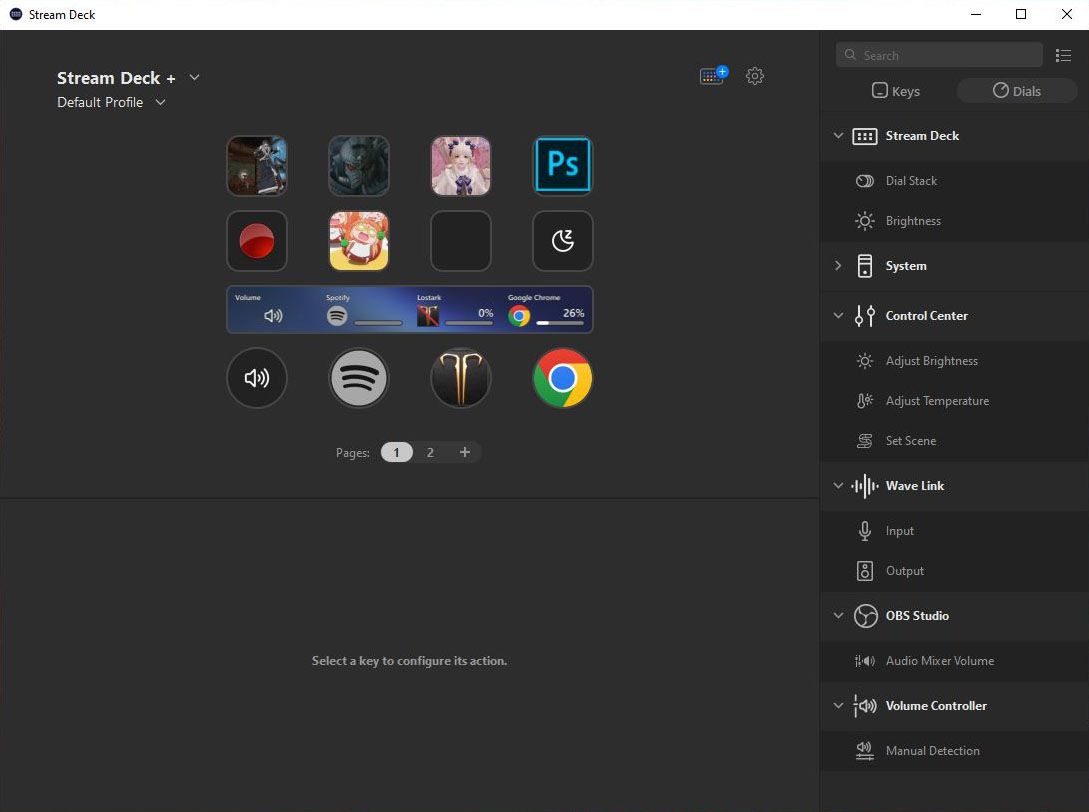Elgato has lead the charge in streaming devices and have become almost ubiquitous in the industry as much as maybe Secretlab are to gaming chairs nowadays. The company has offered numerous tools that are useful for small and big streamers alike, from almost mandatory capture cards and microphones, to productivity entice devices such as the Stream Deck. The latter has become a massive addition that I don’t think anyone excepted to take the world by storm, having full access to your entire streaming setup at your fingertips. Over the years, we’ve seen Elgato expand upon this with their own marketplace, allowing third-party applications to better utilize the tech. This includes Discord, Shadowplay, Voicemod, OBS and so many more. Well, Elgato has come out with an updated version of their Stream Deck, allowing access to even more control, more so over your audio capabilities. Before it was a simple box with buttons, but now we have an LED strip and control dials. This makes the Stream Deck bulkier, but slowly bridging the gap between enthusiast and professional use.
The Elgato Stream Deck was always a beautifully simple device. You had fifteen buttons -- or as low as 6 and as high as 32 with later models -- and that was it. It wasn’t trying to be overly flashy, but instead perfectly functional that could do a great number of things, both in your stream setups and your day-to-day activities, with an easy press of a button. With the Stream Deck +, Elgato has gone down a slightly more advanced route. It still has the buttons, eight to be exact, but now has more flair. The big two additions to the Stream Deck + over its predecessors are the touchscreen LED strip and the control knobs. There are now four dials that not only can control specific functions you could with the standard buttons, such as pausing and unpausing media or adjust LED lighting, but also control various sound levels. All it takes is selecting a program in the volume controller and assigning it to one of the knobs. It’s as simple as that. There’s even the ability to adjust how much volume is increased per twist, with the highest increment being five. The dials themselves have a sharp patterned grip that feels good when using, requiring just the right amount of force to be turned. Not too strong yet not too weak, either; just enough feedback on each click of the rotation to feel satisfied.
The LED strip has two different functions: information display and profile selection. The first is self-explanatory. The strip will display upwards of five different icons at a time, along with values that correspond with volume or brightness, among other things. It also functions as a touchscreen, allowing users to tap to mute or swipe to swap between profiles. This brings us to the second feature. The Stream Deck + has upwards of ten different customizable profiles, essentially turning the deck into having eighty buttons and forty knob functions. That’s not to mention that the dials can be pressed in as well to mute and unmute. As you can imagine, there’s a colossal means of customization with the device itself, allowing the users to control every bit of their setup, even though the profiles will take time to cycle between.
While these are great additions, they aren’t without their drawbacks. For starters, the touchscreen functionality is unfortunately not reliable. We found ourselves pressing on an icon to mute only for it to believe we had swiped instead, causing it to swap profiles. When the mute function is working, it more times than not mutes the wrong selection. We’d clearly select say the fourth portion of the screen only for it to mute the third, and vice versa. We eventually gave up using the touchscreen for this and simply used the dial itself. We also noticed blacklight bleeding near the middle of the strip of our review unit. Fortunately, it’s only ever noticeable when there’s nothing on the screen, so it rarely rears its ugly head. The only other gripes we have with these additions are small, such as we wished the buttons and dial profiles could be separated. This means that if users want to swap between profiles on one portion of the device, they have to do it for the entire device. Lastly, while not a gripe but a hopes of something in the future, we wish the dials could have the ability to not only be pushed in, but flicked in a direction, maybe functioning to cycle between profiles for the individual row, or even separate the LED and buttons.
The Stream Deck isn’t just for streaming -- although that is without the biggest draw. The functionality goes well beyond that as the buttons can be used purely for aesthetics as you can assign customizable stills and animated images. But more importunately, it can help with productivity as well. The Stream Deck allows users to easily access PC functions such as folders, hotkeys, macros, opening programs and so much more. I personally use it almost every morning to open Photoshop and various games whenever necessary. As mentioned before, the control knobs can adjust audio levels, and outside of streaming, it’s incredibly useful. It allows users to have full control over their audio setup, adjusting programs such as your browser, Spotify, specific games or various other applications. Just for the fact I never have to right click my audio settings and select “Open volume mixer” again makes the Stream Deck + worth the upgrade alone. If you’re not going to be utilizing the dials, the price of admission probably won’t be justified as opening programs a little quicker is more of an added benefit than a full-fledged feature.
Closing Comments:
The Elgato Stream Deck + is an evolution on the award-winning device that gives users more control over their gaming and streaming setups. It features everything we’ve come to love from the original design, with added functionality that hopefully will be improved even further upon in the future. A lot of the features are phenomenal ideas, but they’ve been implemented imperfectly, as while the LED screen is helpful, its touch functionality leaves much to be desired. We had a hard to interacting with it and essentially gave up on using it all together outside of swapping between profiles. Fortunately, the dial controls are a welcome addition, even though they bulk the device up, and from a visual perspective, the LED strip does look rather appealing. This is on top of having upwards of ten profiles to swap between, creating a staggering number of customizations to cycle through. In the end, the Stream Deck remains one of our most recommended devices for streaming, saving users what seems like hundreds, if not thousands of hours of unnecessary work, and the Stream Deck + only helps move the innovation further.