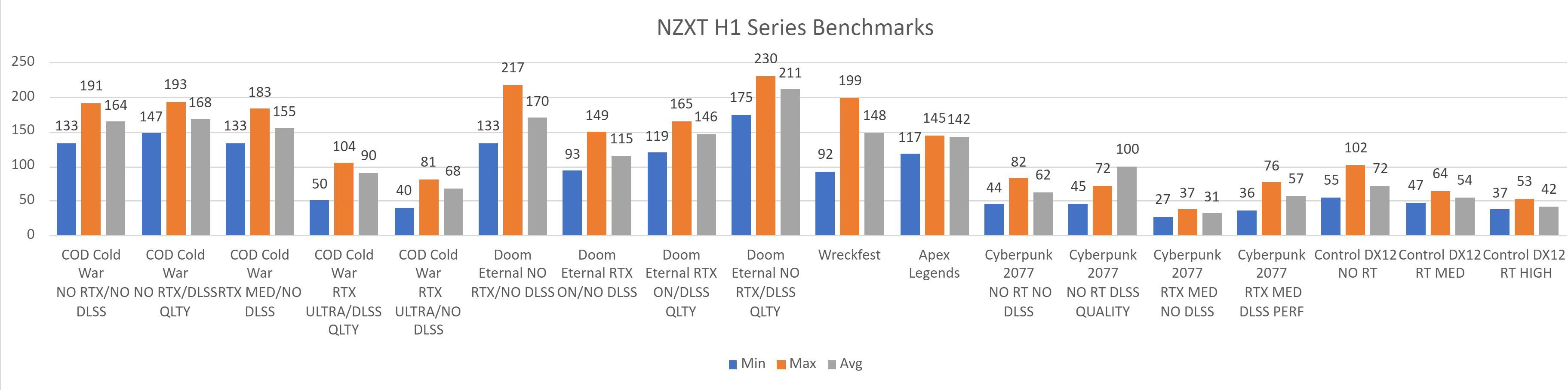NZXT has always offered some of the better aesthetics for PC parts ranging from towers to cases. About a year ago, NZXT began to offer a Starter PC Series that brought complete gaming builds for competitive prices. Case design have always been an excellent offering for NZXT, and the manufacturer created the H1 Mini Tower that closely resembles the design of the Xbox Series X to allow for portability and space saving options for gamers. Now, NZXT has combined its pre-build offering with the H1 Mini and now offers three different options for the H1 Mini PC Series. With today's market the way it is, does the cost justify what's in the box?
The H1 Mini PC Series offers three different bundles: H1 Mini PC, H1 Mini Plus PC and the H1 Mini Pro PC. All of these products are backed by a two year warranty and are hand built with excellent internal components, which helps back up the price tag. Not to mention, these new PC builds ship in just two days, so there will be no waiting for months. The H1 Mini PC starts at $1,399.00, but the unit that was shipped for the review is the H1 Mini Plus, which ups the ante to $1,799.00. The main attraction of each model is the CPU and GPU that are offered. The H1 Mini Plus includes an Intel i7-10700k with a NVIDIA GeForce RTX 3060. Users can expect 16 GB DDR4 RAM at 3000Mhz that does require enabling Intel XMP 2.0 to reach. Along with a 1 TB NVMe M.2 SSD, 650 watt power supply and a 140mm liquid cooler, all of this is packed nice and tidy into the vertical H1 case.
While the PC may come across as tight, the engineering for the air flow to allow cooling is quite clever. Hundreds of tiny holes are used for air flow on the side and the rear of the tower. When facing the front, the system board sits vertically in the middle with the radiator mounted to the side of the unit. The fan pushes out air from the radiator while on the opposite side sits the video card that pushes air out that way. The focus seems to be on pushing air out for the core components, but pulling off the front glass during usage shows off a lot of heat sitting in the center.
While that heat may seem like an issue, during gaming and under intense loads, the CPU sat between 55-65 degrees and the GPU ranged between 65-75 degrees with near 100% usage. The I/O board actually sits on the bottom of the unit where there's also a gap for air flow. This does allow for excellent cable management options while sitting. The only issue I had with this was access to plugging something into the board. With glass on the front and the weight of the PC, it is a bit awkward to lay on its back to make any changes. With only one USB port on the top along with an 3.5mm and USB-C input, it would be nice to avoid this potential scare.
The H1 series is available in both black and white and the review unit that was sent over was white. The glass that sits on the front of the case is heavily tinted and is easy to remove. The H1 Mini Plus offers a bit of RGB that includes the GPU logo and a slot of lights on the Mini-ITX board. There isn't a ton of room for RGB if that is your thing, but it feels like you're looking into the dark void and adds a cool aesthetic to the case. The NZXT logo is also embroidered at the bottom of the glass. The H1 Mini case is just an excellent looking design.
The components that make up the H1 Mini PC Series are all quality. Housing the Intel i7-10700K is a Gigabyte Z590I AORUS Ultra Mini-ITX board that includes built-in wifi 6 that works fantastically. If going this route, the bundle includes the shark fin antenna that can be placed magnetically to the top of the case. The board does support 11th generation Intel Processors, but NZXT elected go with a 10th Generation in these builds. This board does support PCI-Express 4.0 and also supports up to 64 GB DDR4 RAM via two slots. The RAM brand that is included is ADATA, which is another solid brand.
The NVIDIA GeFORCE RTX 3060 that is included comes from EVGA with the XC model. This connects via a riser cable to the motherboard. The power supply is Gold Rated for SFF at 650 Watts, but we cannot verify the brand on this. With these components, there's room for upgrades, but accessing everything will be more advanced for those looking to change out parts. Where the card sits, it looks like it can handle a longer card, but not necessarily a wider card. This would mean a 3080 and 3090 would be out the window. The tower also runs quiet even under load as the loudest this computer got was the initial boot. Speaking of booting, this computer is normally into windows before my display even turns on. It sets out to offer an impeccable work experience even before I touch on the gaming aspect.
With the specs that are included, the focus is on high refresh 1080p gaming. You can also expect solid performance for 1440p and some light 4K gaming. While benchmarking Apex Legends, this setup did hover between 55-60 FPS in 4K with the settings cranked. With the RTX 3060, you also have the option for Ray Tracing and this worked best at medium settings. DLSS 2.0 will also help the performance across the board, but as a whole, the H1 Mini Plus is an excellent option for maximizing graphical options in competitive gaming. In terms of 3DMark scores, two tests were run as Time Spy recorded a score of 8636, which scored below average on the specs that were provided. With Port Royal, the score was slightly below average at 5095. The average score was 9103 for Time Spy and 5193 for Port Royal. If you care about numbers and scores, it doesn't deliver the context of the experience from gaming. This setup easily handled everything that was thrown at it.
All games that were benchmarked were maxed out at the highest settings at 1080p resolution. Ray Tracing and DLSS options were mix and matched with Call of Duty: Black Ops Cold War, Cyberpunk 2077, DOOM Eternal and Control. The other games that were tested were Wreckfest and Apex Legends. The high-res assets weren't used for Call of Duty and multiplayer matches were tested. Cyberpunk 2077 was tested in the city with heavy traffic while DOOM took place in the open hectic environment at the beginning of the game. Control was tested in an early boss battle while Wreckfest and Apex Legends only offered specific options that are consistent with the entire game. You can see the benchmarks below.
Closing Comments:
The H1 Mini PC Plus offers an awesome design that's compact and quiet. It nails high refresh rate, 1080p gaming easily. While going with no DLSS and upping Ray Tracing can start hurting performance, any game without these options utilizes the raw power of the RTX 3060. Games were still running at near 100% on GPU with temperatures remaining more than safe. The only issue comes down to the price, and more so the specific price of this. Yes, the market is what it is and the components in here are quality, but not going with the 11th series Intel is disheartening especially when the board supports it. The RTX 3060 is aimed towards being an affordable card for gamers, so a premium prebuilt should offer higher options than this, especially since last year's starter PC retailed for $699 for that low end. That's quite a jump, even though it is backed by NZXT quality. The NZXT H1 Mini PC Plus is a great 1080p machine with some options for Ray Tracing, but at $1,799.00, becomes a hard sell.